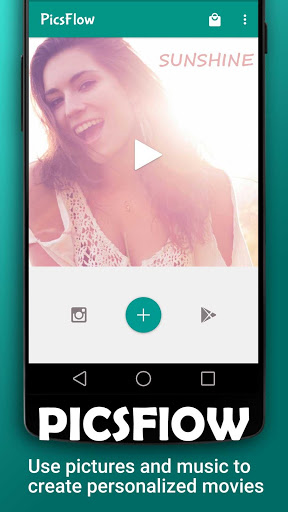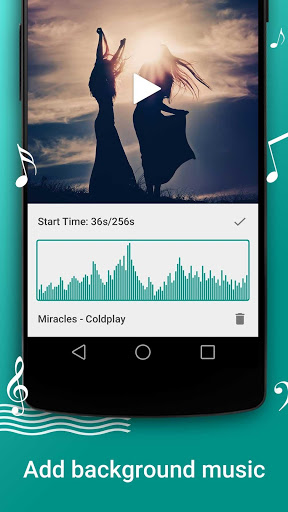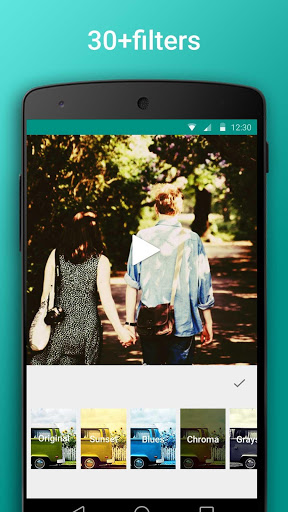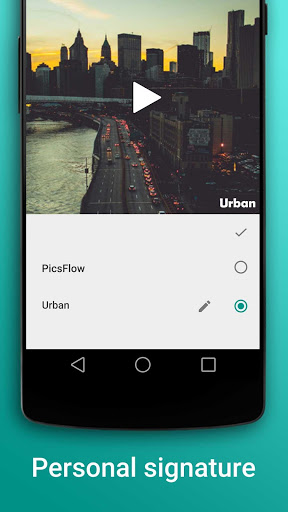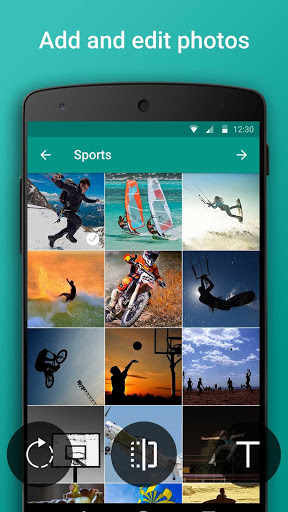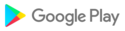PicFlow - Use photos to make short videos
V1.01 Important update:
1. Solving the problem having different video watermark sizes and fonts when using different devices.
2. Improving the way of using filters, thus you may use different filers on each photo.
3. Added more default music, for better video synthesis.
Use PicFlow to transform your photos and music into short videos.
It only takes 3 simple steps to make videos using PicsFlow:
1. Choose photos from your albums
2. Adjust the photo's order, and add music and text
3. Create a short film and share on Facebook/instagram/ and other social media.
Main Functions
Choose multiple photos to turn into videos;
Adjust the photo's order;
Add text and stickers to the photos;
Select the background music from your albums;
Select when the music starts;
Adjust the movie length;
Add filter effects to the movie;
Add self-made signatures, e.g. your name;
When you share on Instagram add #rcpicflow for a chance to get our promotions
If you have any questions or suggestions, please contact us: Email: rcplatform.help@gmail.com
 yu Yunique
yu Yunique